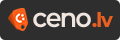Logitech G Saitek Pro Flight Instrument Panel
| Prekės kodas: | 133188 |
|---|---|
| EAN: | 5099206069824 |
| Kodas: | AMLOGKX00000005 |
| Gamintojo kodas | 945-000008 |
Nuolaida galioja nuo01.03.2024 līdz 30.04.2024
Kiekis
- Gaukite pristatymą nurodytu adresu
Numatomas pristatymo laikas nuo 5 iki 14 darbo dienų - Gauta Maxtrade išdavimo punkte.
Pirmadienis - Penktadienis 10:00 -15:00
Numatomas pristatymo laikas nuo 5 iki 14 darbo dienų - Gaukite Paštomate
Omniva siuntų tinklas Matyti >>
Numatomas pristatymo laikas nuo 5 iki 14 darbo dienų
Panašios prekės
Prekių aprašymas
Tiksli informacija
ADD ANOTHER LAYER OF REALISM TO YOUR SETUP
Upgrade your flight sim experience with the Logitech G Flight Instrument Panel. A colorful 3.5-inch LCD screen seamlessly integrates into your favorite flight sim software. The Instrument Panel automatically updates and reacts to software events, giving you accurate, real-time access to important flight and aircraft information.
Easy transitions between displays. Toggle between 15 different displays, or utilize additional units to create a larger configuration which simultaneously displays multiple panels. Twin dials and a set of hotkeys simplify switching between various readouts. Displays include:
- Airspeed Indicator
- Attitude Indicator
- Altimeter
- VHF
- Omnidirectional Radio (VOR) 1
- Heading Indicator
- Turn/Slip Indicator
- Horizontal Situation Indicator (HSI)
- Vertical Speed Indicator
- VHF Omnidirectional Radio (VOR) 2
- Engine Gauges
- ADF with Trim Indicator
- Cessna Airspeed Gauge
- RPM with Flaps Indicator
- Airborne Direction Finder (ADF)
- Primary Flight Display (PFD)
Flight Simulator X, Flight Simulator X Steam Edition (PC only), Prepar3D and X-Plane 10 Flight Instrument Panel support available at Support download page.
FULLY CUSTOMIZABLE FOR ALL FLYING CONDITIONS
Modular and Interchangeable. The Logitech G range of panels can be situated one on top of another or side-by-side. Want the Multi Panel above the Radio Panel? Done. Prefer your Switch Panel to the left of your Yoke? Go for it. Easy-to-use mounting brackets provide the means to arrange your flight simulation setup into any configuration.
SIMPLE INSTALLATION
Plug-and-Play All the Way. Your panel works with Windows 7, 8.1 and 10 and, following the quick installation of a small driver and plug-in from the support page, is compatible with your favorite flight simulation software for PCs including FSX - Flight Simulator X, X-Plane 10, and Prepar3D.
| Svorio vienetas: | 0.400 кг |
|---|